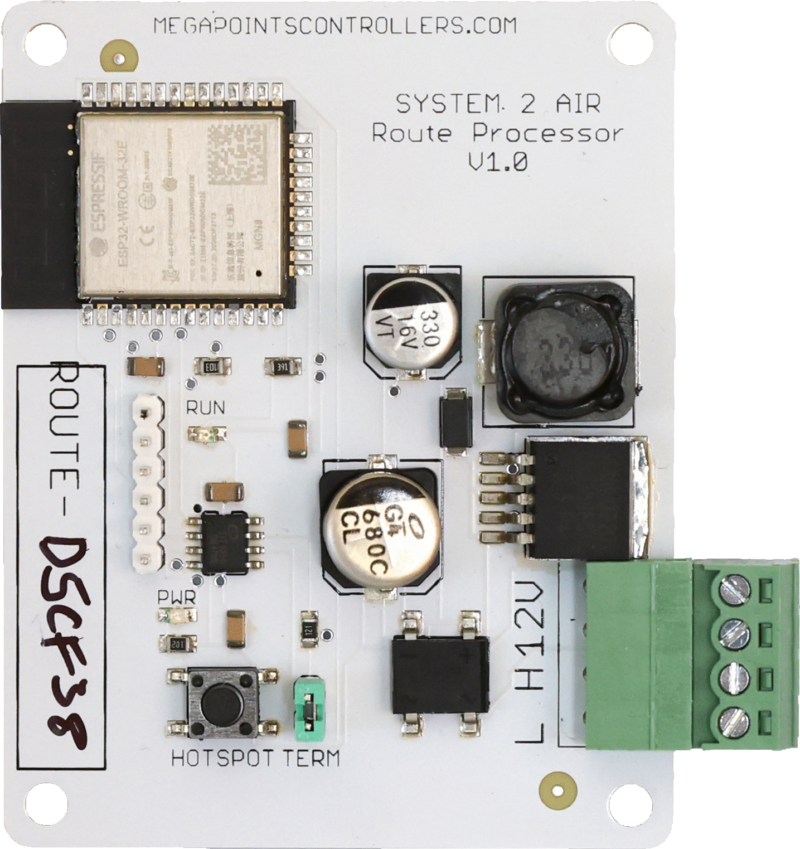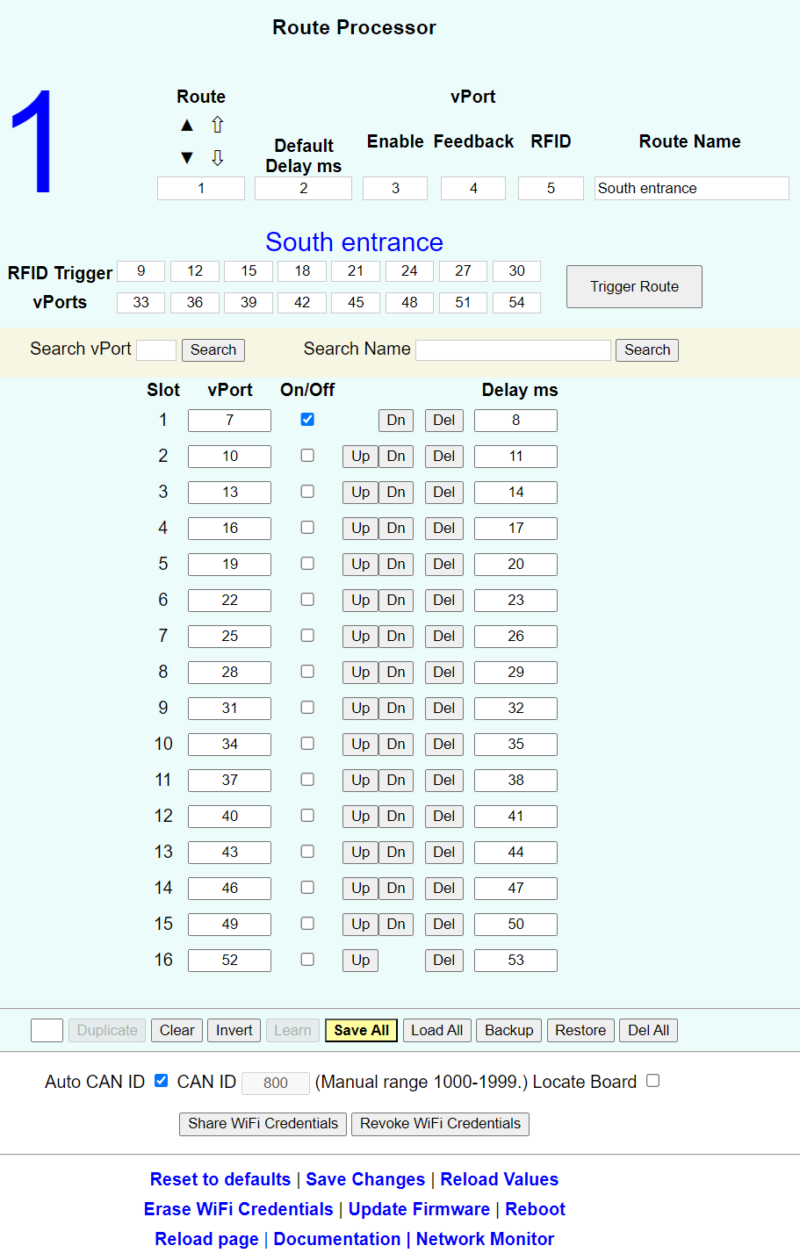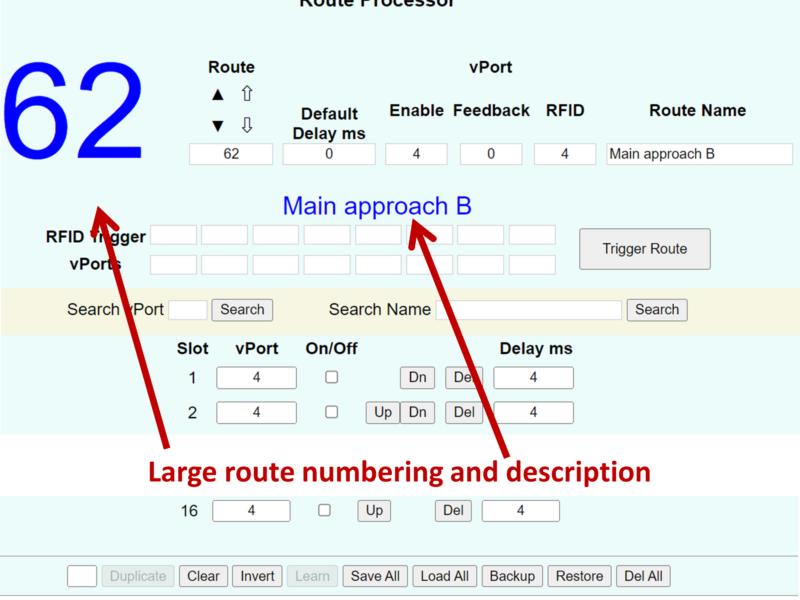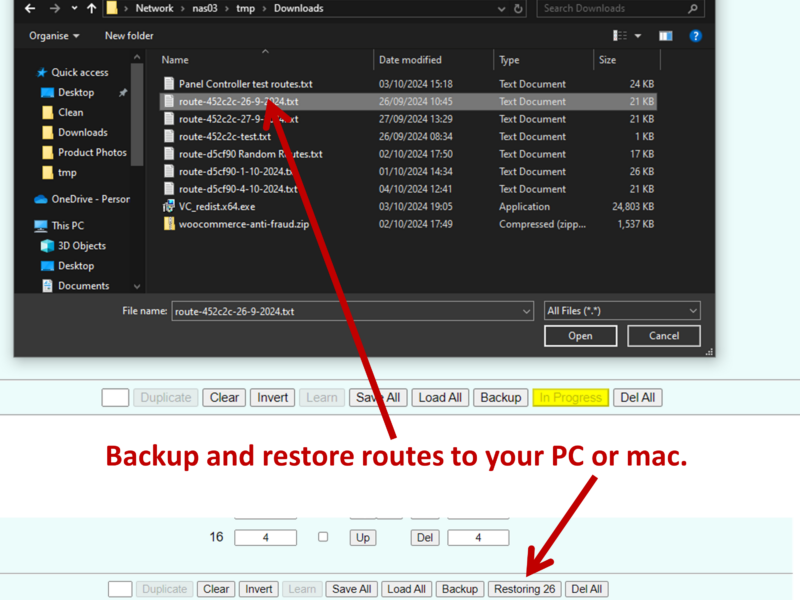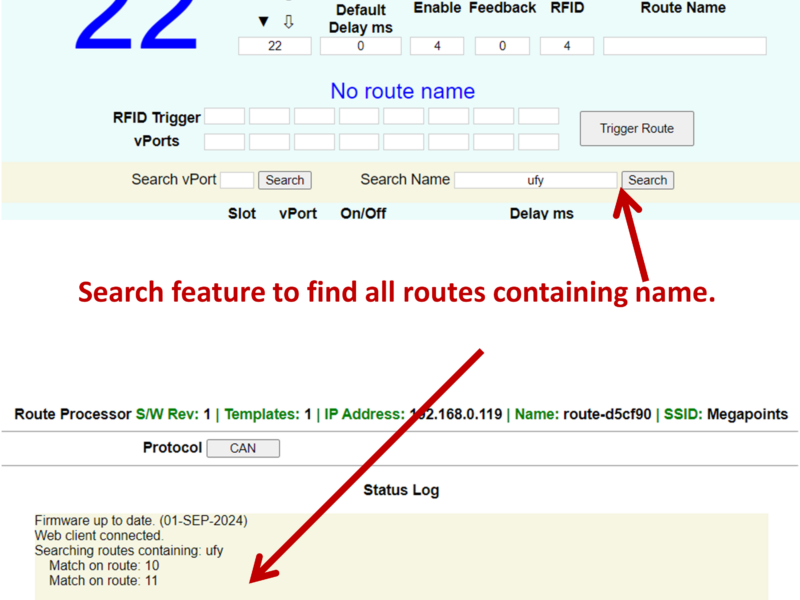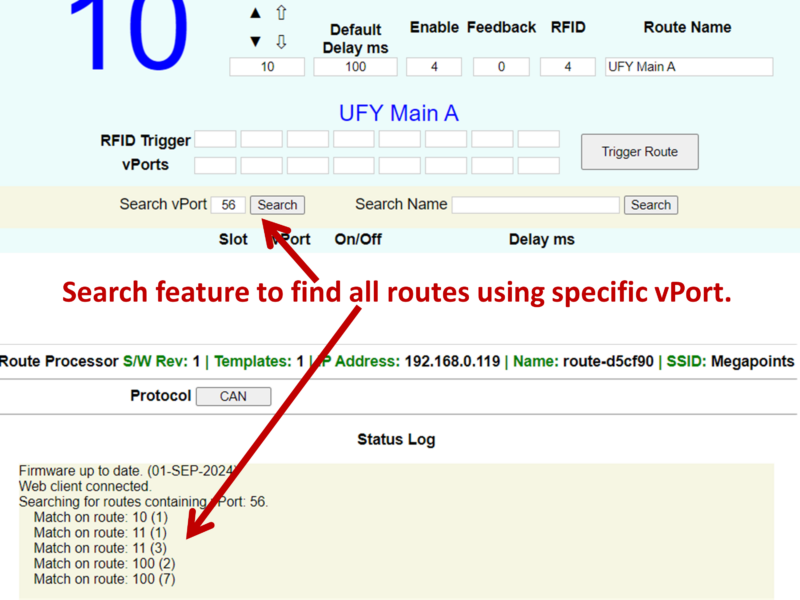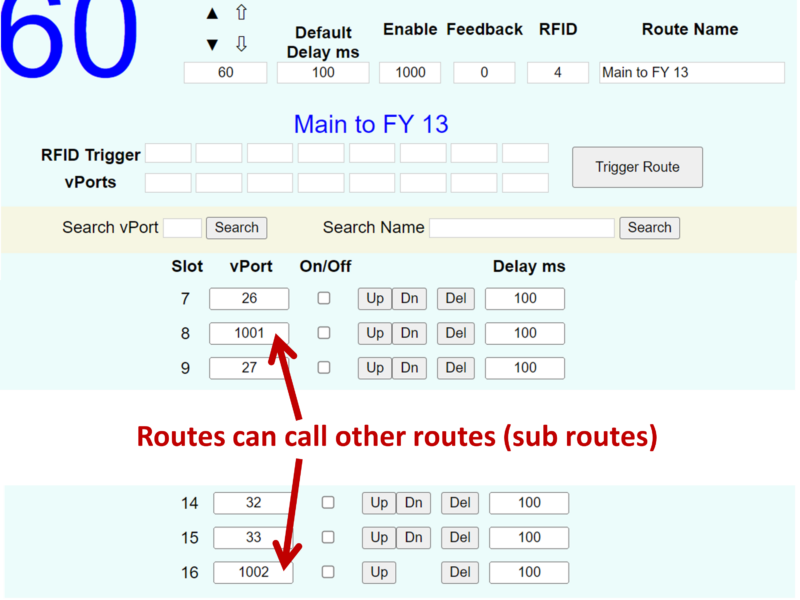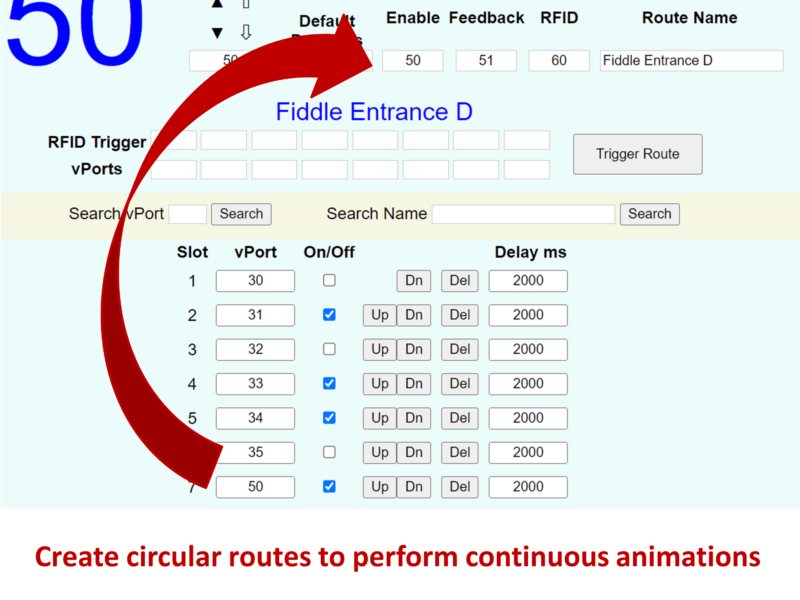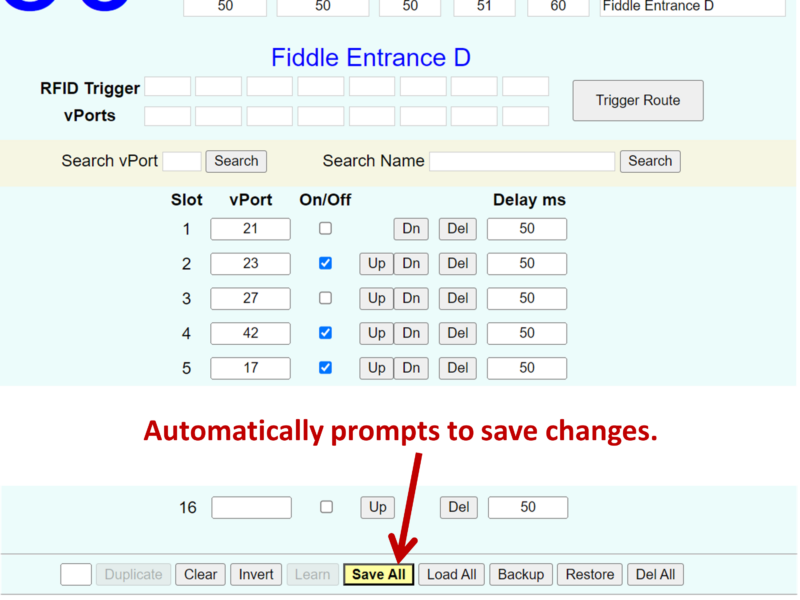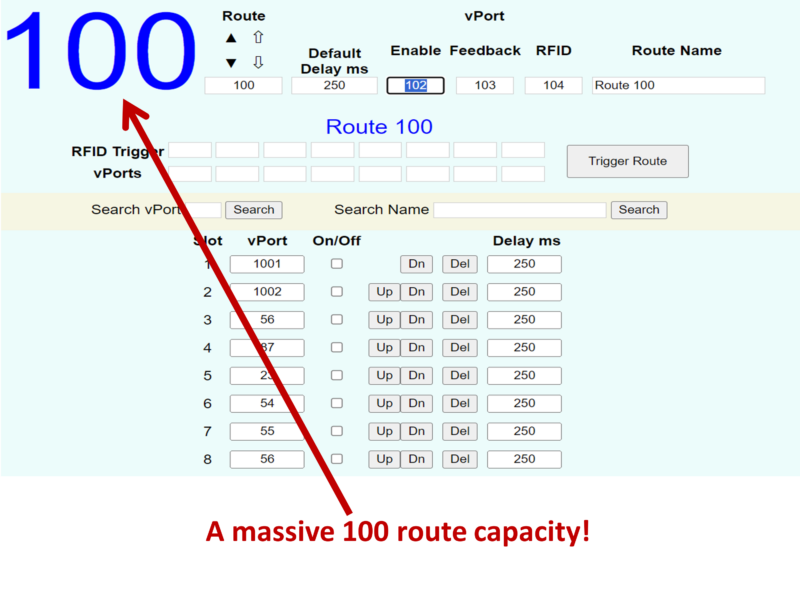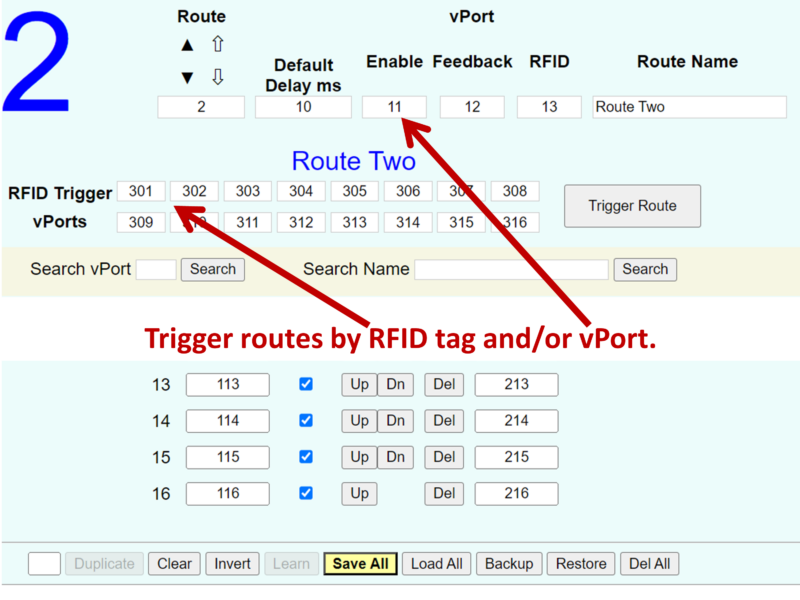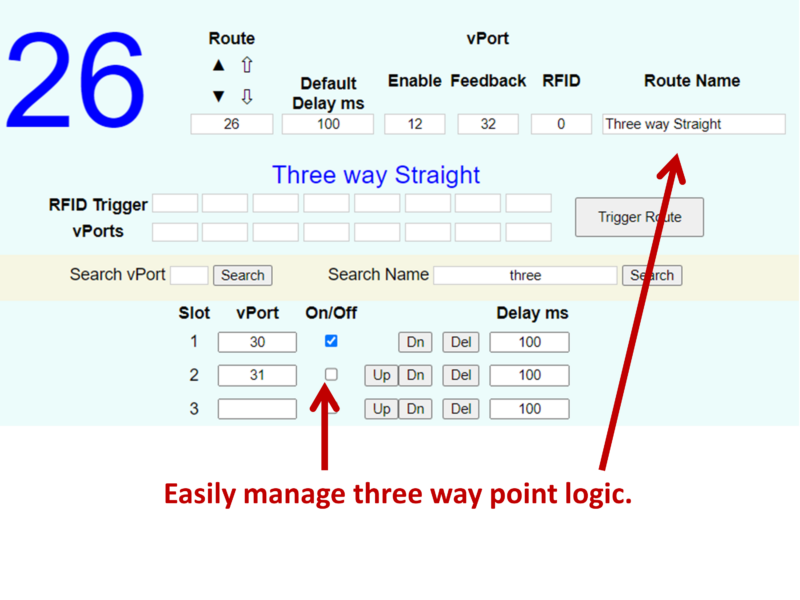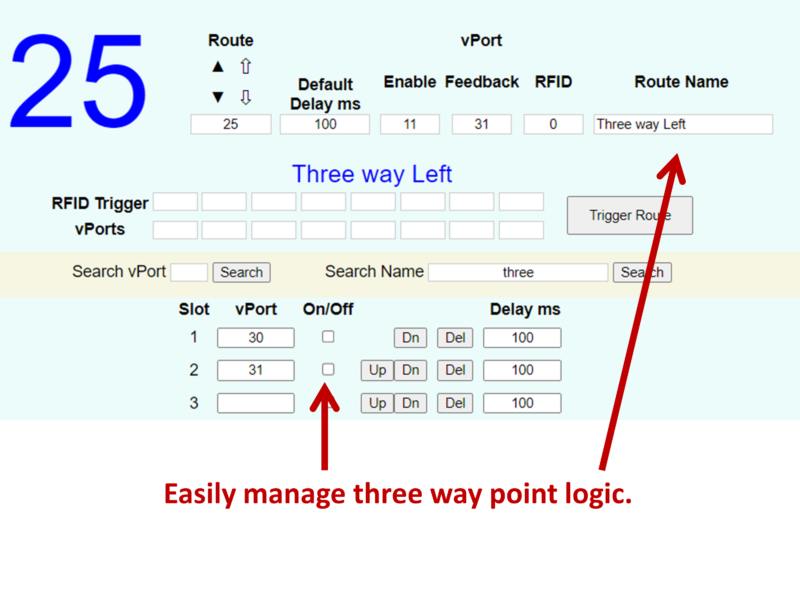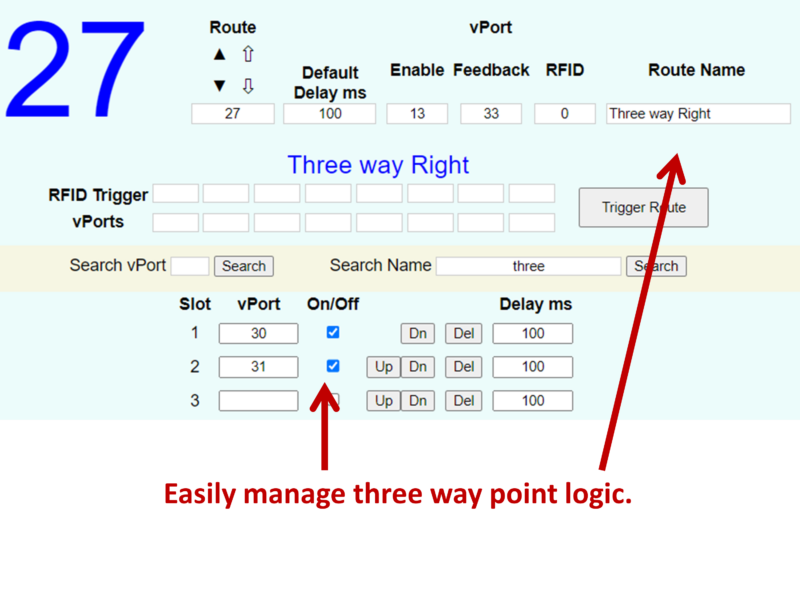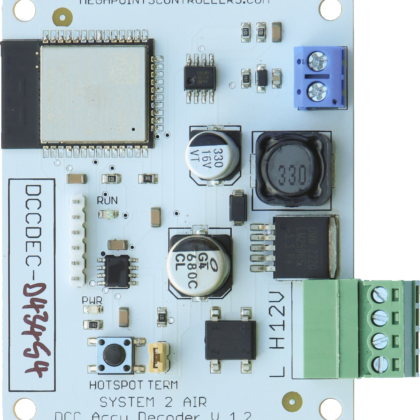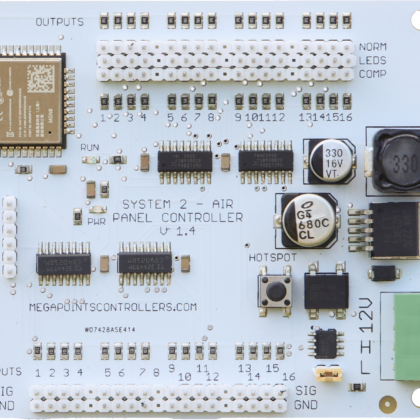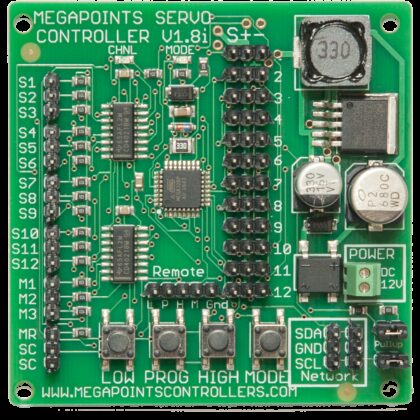Introduction
The System2 route processor can set up pre-configured routes across your model railway for all System2 motor types. This includes turnouts, signals, gates, barriers doors and other animations.
The System2 Route Processor has the following common System2 features:
- Common 12 Volt power supply to all other System2 components.
- Control via two wire CAN bus.
- Intuitive web interface for route development.
- Addressable via vPorts for both command and feedback.
- Software updateable as new features are developed.
- Board location entry to remind you where you placed the device.
- Tooltips to explain what each field does as you mouse over.
The route Processor is very powerful and offers the following routing features:
- Up to 100 routes per device (install as many as you need).
- Up to 16 elements (vPorts) per route entry.
- Multiple route entries per route:
- For example routes 3, 45 and 67 can be triggered as a single operation.
- Large route number display and name so you know which route you are working on.
- Routes can be triggered by:
- Toggle switch.
- Block occupancy.
- Points position.
- DCC accessory command.
- RFID tag (16 tags per route entry), multiple route entries can be combined to provide multiples of 16 RFID tags per route.
- Manually via web interface.
- Active routes are monitored and will trigger an alarm if broken by another device that interferes with an active route device (flashes the route LEDs).
- Routes can be programmed by:
- Learning from listening to the network (with listen range vPort filtering).
- Manually entered by vPort.
- Built in route editor.
- Change the order of route elements.
- Delete individual route elements.
- Change the delay between firing elements.
- Clear all route elements for current route.
- Route naming per route.
- Optional feedback on route status.
- With having so many routes (up to 100) you can:
- Search for routes by name or partial name.
- Search for routes that contain a specific vPort.
- Other management features include:
- The option to edit and change routes without saving (this allows for testing before committing changes).
- Backup and restore routes to your PC, tablet or Apple Mac.
- Clean memory (delete’s all routes).
- Copy routes with easy one button inverting to create an ‘opposite’ route.
- Animation features:
- Circular routes that call themselves repeatedly.
- Device specific time delay (up to 60 sec between device slots).
- Started when route is triggered.
Documentation